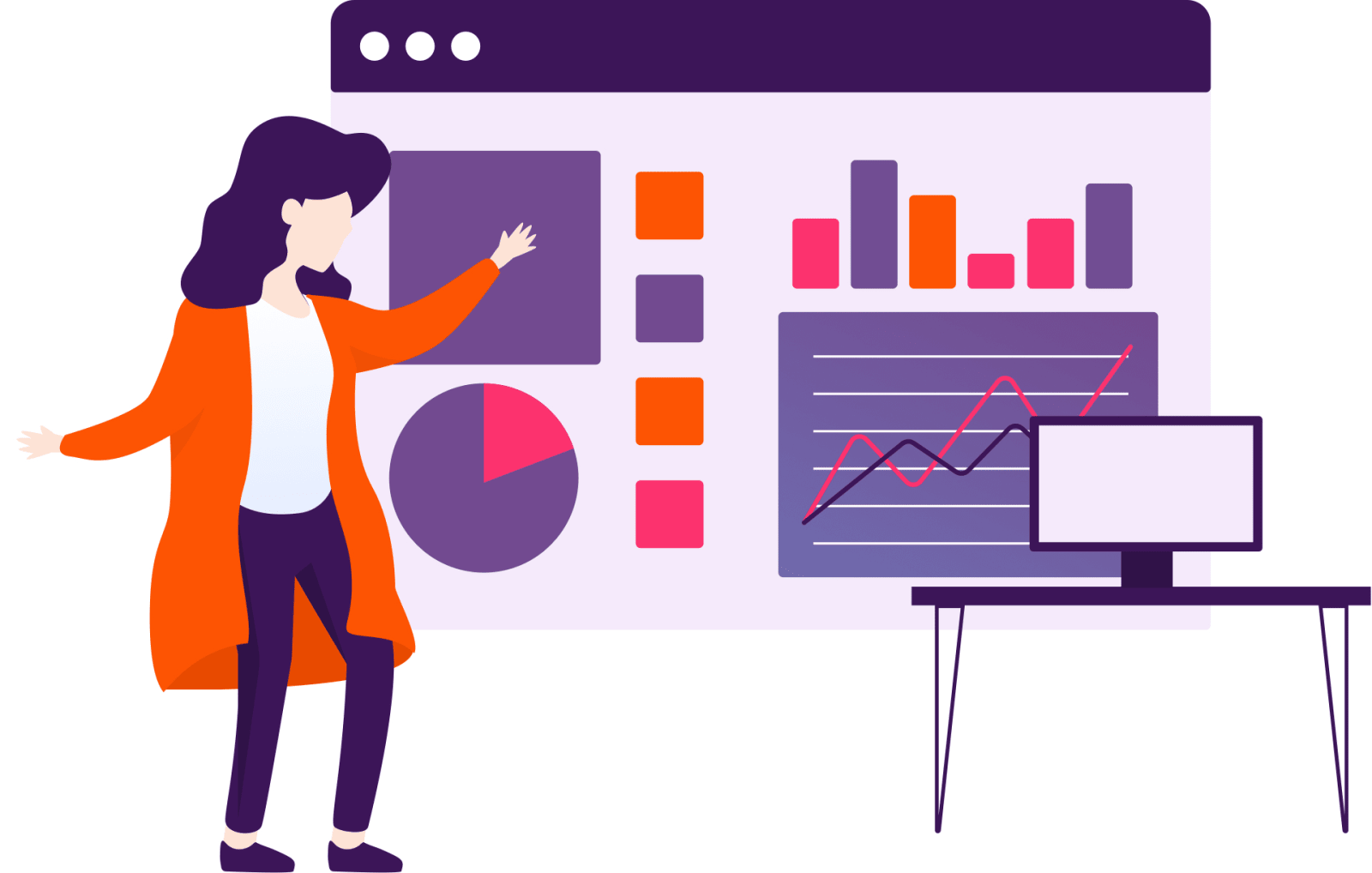What does a UX designer do?
Whenever you plan on building a new digital product, alongside the technical development per se, there’s an important feature you have to take into account – the way the product will look, both in terms of design and flow. Since humans are visual beings, neither of these two aspects can be omitted from your product plan. This is where a UX designer comes in, to assist you in creating the best possible design and user experience for your new mobile app.
Here are three things that UX designers do, that your product needs before entering the mobile app development stage:
To make sure the aforementioned features are top-notch, you need to work closely with a professional UX designer, whether they are a freelancer, an in-house specialist, or part of a product studio like Tapptitude.
Before you burst through the door and start looking for a UX designer, here are some things you need to prepare, in order to get a head-start and to have a less bumpy road ahead of you. Aside from telling them “I want to make an app that’s like….”, you have to give them valuable specifications about the business, such as audience, problem, solution, and competition, to make sure they perfectly understand what you need. Providing them with a brief is also in order, as long as it provides the right level of detail.
The UX design interview: What questions to answer
UX designers have very different skills from graphic and UI designers, because they have a more technical approach to their work. Through their research, user insights and interpersonal skills, UX designers can empathize with users to understand what they want and need. This is why, before they can start working, they require several answers.
The best thing to do in these cases is to have an open talk, or an interview if you’d like, about your business, in order to make sure the designer understands both your vision and your business. It’d be better done in person, but if that isn’t possible, Skype or any other communication method will work just as good.
Here are the things UX designers need to know about your business before they can jump in and create the ultimate design for your product:
- Your name
- Your project’s name
- The platforms you plan to use
- The initial launch date
- Similar products and/or current alternative solutions
- User feedback, if you have any
- Branding and visual guidelines
- Old design source files
- Any other documentation
- The unique value proposition
After they have received answers to these questions, the UX designers are now capable to manage your goals and expectations.
UX documentation: problem, audience, and solution
Aside from the competition analysis, in order to make sure the UX designers fully understand your needs, there are several other particularities that you have to define, such as:
- the Problem: What is the problem you are trying to solve with this product?
- the Audience: Who are we you solving it for? Ideally, we’d go from a broad definition of an audience to sketching a user persona, hopefully, based on some solid data.
- the Solution: What are the solutions that you are creating for them? How will these solutions create value for the users?
As we’ve mentioned before, the difference between a UX designer and a UI designer is that the former has the ability to perceive things from a technical point of view, and can also empathize with users. Having knowledge regarding the aforementioned points will help the UX designer create some user scenarios and build several user flows based on the target audience, exploring different usability solutions.
The best way to make sure they have the required know-how is to send your already made documentation. In case you lack it or you don’t have the time to do it, the best alternative is to organize a workshop. At Tapptitude, we set a Product Discovery Workshop, where we work with founders just like yourself and give them a hand in getting a clearer picture of the product they want to develop.
Market research in the user experience design process
You cannot build a digital mobile product without a bit of research beforehand. So, after the communication with your designer is in line, after the goals and expectations are set, and after the three pillars – Problem, Audience, Solution – of your product have been laid out, the next step is the market research.
In the best case scenario, usually you, the founder, need to provide this type of research, and that should include:
- Market analysis
- Research competition
- User interviews
- Focus groups
- Usability patterns
You might be thinking, ‘Why would this help a UX designer to come up with a design? After all, it’s just about defining some user flows, isn’t it?’ Well, the answer is not quite so simple.
You see, the purpose of UX design is to focus on the users’ needs and to convince them that your product is better.
Therefore, the purpose of the UX Analysis is to:
Having insights about your product helps the UX designer get more creative and come up with solutions and ideas, to make sure your product will be top notch. This type of research also helps you as a founder to understand your product more profoundly and to target and pitch it better to potential customers and investors.
User goals and product tasks
Now that we have gathered enough information concerning both potential users and market data, you need to turn this information into something we call a solution outline. Basically, you’re diving into two quick exercises, namely the User Goals, and Product Tasks, that help move forward the mobile development process.
When it comes to User Goals, all you have to do is to ask yourself “what big goals do the users have in mind when they sign up for my app?” After that, together with a small group of stakeholders, preferably not more than five, you start brainstorming some User Goals.
The template for one User Goal is fairly simple:
- (I want to) write a book
- (because then I can) build authority
- (because then I can) have better clients
- (because then I can) make more money
Make sure you repeat “because then I can” at least 2 to 3 times in order to drill down the actual user needs. We highly recommend saving the most relevant goals in an Excel file.
The User Goals exercises should come as a catalyst for your eureka moment. Their purpose is to help you achieve a more in-depth understanding of how your app affects the user, and to offer you a clearer perspective about how the final product is going to look.
After this, it’s time to go to the next level, by defining the actual tasks the users are going to perform in your product – the Product Tasks.
There are three types:
- Proactive Tasks – creating and editing objects, aka “work:”
- Post a picture
- Share a post
- Like a post
- Add an article
- Etc.
- Analytical Tasks – monitoring / analyzing performance:
- Dashboard overview
- Review reports
- Check Progress
- Reactive Tasks – handling incoming items
- Reply to Messages
- Check Notifications
- Handling and approving reports
- etc.
After all the App Tasks have been laid out and defined, it’s time to go to the next level – the proactive analysis. As the name already implies, the point of this is to discuss every single choice from the user’s perspective. Basically, together with your stakeholders and the UX designer, you take each task from each category and discuss it.
It’s good to note that the discussion should be made from the user’s point of view. Based on who your audience is, you have to get into their shoes and analyze how easy or difficult performing any of the tasks could be. This way, you will reach a point where you can improve flow, creating better user retention.
Bringing it all together as user flows
When you finally finish detailing the user goals and you have exhausted all the options regarding these goals, it is time to take the next step, which means the final outline.
The UX designer outlines the Product Core Flows – they design the sitemap that includes the screens and the steps the users have to take in order to achieve their goals. This usually is in the form of a diagram.
When you all agree on this, the Product Manager and Product Strategist create a technology and functionality plan that can be then transformed into a minimum viable product (MVP).
The art of UX in MVP
When the wireframes are ready and you, as the founder, approve of them, the next step is the creation of the final UI designs, and typically a prototype for your first product iteration or MVP. Basically, the UI designer creates the final screens of the app and stitches them together by making a beautiful animation that shows how the application works. When the design is done, it can enter the final stage – the development. Here, the Product Manager and Product Strategist discuss the best options, development-wise – platform, frameworks, tools and offer estimates on how much time it will take until you have the final product.
Thinking of a design overhaul of your app?
Let's chat!Tapptitude
Tapptitude is a mobile app development company specialized in providing high-quality mobile app development services, and a top-rated app company on Clutch.