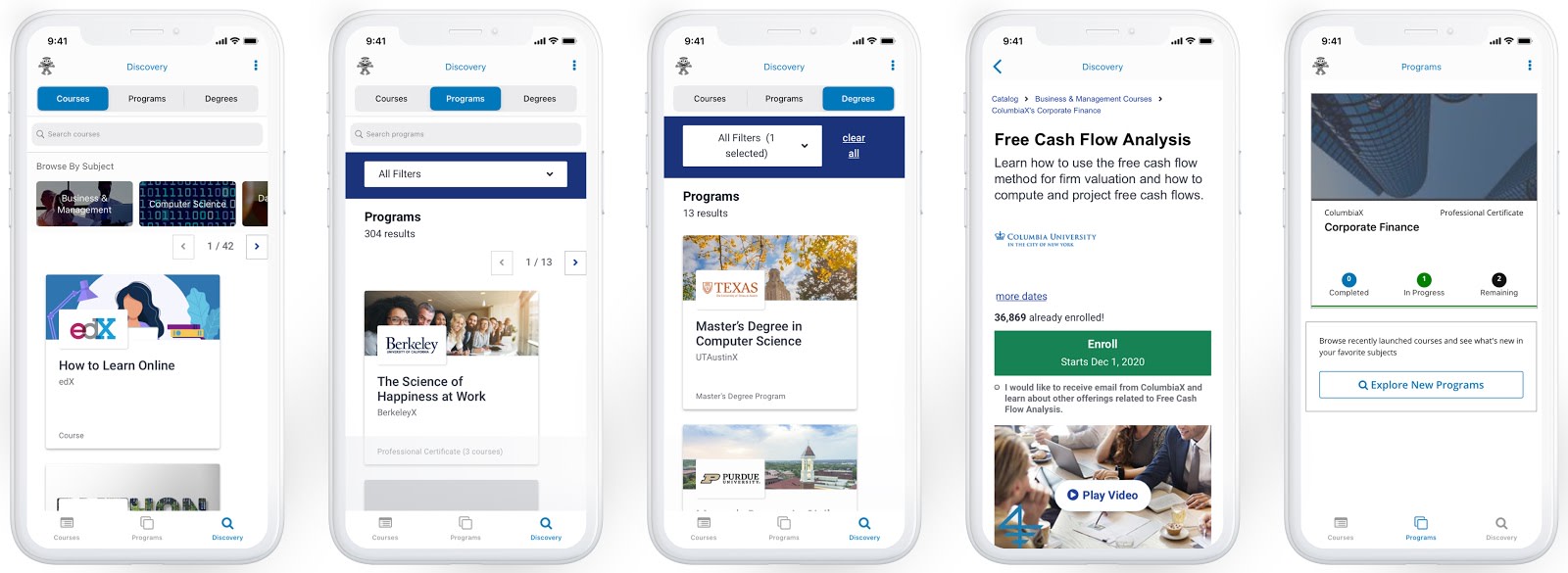If I ask you what’s the first thing you remember learning, I doubt you’ll tell me about an app like Khan Academy. You’ll probably tell me a story about something you used to do with your parents. Then, you’ll reminisce about school and teachers. But the truth is that learning doesn’t stop once you graduate from high school or college.
As the world continues to evolve, and new technologies and jobs emerge, how learning happens is changing as well. Add in last year’s social distancing necessities, and apps and digital tools have become part of a classroom’s toolkit.
When it comes to online learning, there are quite a few options to choose from, but one of the most popular apps by far is Khan Academy. It’s available on iOS and Android, and it’s free – free of advertisements, too. Khan works as a nonprofit and is available in 10 languages, with parts of it being translated in other languages as well by volunteers.
The app can be used either by students, teachers, or parents, who set up an account
for their child. Khan Academy has content available by subject, and by age group. Anyone can sign up to learn new
things, but the app is particularly useful for students, as they can sign up to get tutoring for their classes or
things like test prep classes.
Khan Academy app review: the learning never stops
The Khan Academy app offers an ad-free, hassle-free learning experience. It boasts a clean and easy-to-use UI, with a simple menu that includes Home, Search, and Bookmarks. Pretty straightforward.
The Search slot is probably where a user will spend most of their time as they get onboarded in the app. It’ll get them to lessons ranging from math, science, economics and finance, arts and humanities, to computing. It’ll even get them through a few test preps for the SATs and other forms of examination.
We found the lessons on college admissions to be a really nice touch, especially for young people making up their minds about college options. You can go ahead and enter whatever subject interests you the most. We do recommend giving any of these a shot. When was the last time you learned about geometry via a cool video? Exactly.
The first lesson we attended was one about how artists working at Pixar use math and science to create the fantastic animated movies we all know and love. We had no idea that parabolic arcs have anything to do with designing grass, but there you go. And to make sure we never forget about it, we saved the video to Bookmarks so we could watch it again whenever we wanted. There is also the option of downloading videos for offline viewing, which is quite nifty if you’ve got a slower internet connection day.
The Khan Academy app is pretty fun if you have some time to spare and want to learn some cool things that you were always curious about. But the app has a lot more to offer to young kids or students who want to further their education, to complement what they learn in school, or to prepare for important tests.
For instance, if you access the Math section, you’ll see the classes nicely organised by grades, from early math and kindergarten to high school geometry, calculus, and AP college statistics. Students and teachers will find A LOT of content here that’s incredibly useful, particularly as it’s organised by grades and subjects.
Khan Academy has also covered the onboarding of parents and teachers using the app for the first time. There are a series of tutorials and resources to help the adults incorporate the app into the teaching curricula, if they’re a teacher, or to use the app as homework support, if they’re a parent, and track a child’s progress.
What’s HOT?
- Video lessons – classes are in video format, which is easy to follow. You can save videos to Bookmarks to watch or re-watch later;
- Offline mode – videos saved to your Bookmarks can be downloaded and viewed offline, which is a nice-to-have feature for people who like to watch on the go, have a slower internet connection, or would like to monitor their child’s media consumption during learning time;
- Transcripts – another great feature is that you have the option to read transcripts of all the videos. This feature is great for those who learn better by reading an actual text.
- Straightforward UX – The app delivers what it promises and nothing more. You won’t be distracted by anything – like we said, no advertising whatsoever – and you’ll be able to concentrate on your lessons.
What’s NOT?
- No autoplay for videos – you might expect videos in the same lesson to automatically keep playing, but that’s not the case. You have to manually select the next video to play, which can be annoying when you’re in a learning flow;
- Confusing badges – when you set up a user profile, it shows some gamification metrics like energy points and badges. The thing is that the app doesn’t tell you how exactly to earn those points and badges. Instead, it sends you to the Khan website, which shows you an endless list of badges that can seem overwhelming;
- Too basic? – the simple and clean UI/UX can be a positive, but sometimes it can feel a little bit too basic. Some users might prefer some extra fun features or menus or a more complex way to organise bookmarks;
- Tricky navigation – you can’t just swipe left to go back to the previous menu or list of classes. Instead, you have to repeatedly tap the back button to go back through previous screens, which is quite counterintuitive nowadays, when gestures are pretty common among mobile apps.
How others do it – Best practices and similar learning apps
Khan Academy is one of the most popular learning apps out there, and it manages to
stand out from the crowd with its highly organised classes for students of all ages. However, it’s not the only one,
and it’s got a few competitors that are worth checking out if you’re thinking of building a learning product for
pre-teens and teens. We’ll go through a few similar apps that bring something extra to the table.
Scratch
Scratch is quite the outlier in this list, as it stands out in several ways. Firstly, it’s a programming language created by MIT with a community around it to help children learn coding skills early. What’s most interesting about it is how it’s managed to turn a skill that may seem hard to learn into a drag and drop game than can be learned by 4th graders to build their animations and games.
Secondly, It’s worth looking into it to see how gamification can be used to turn a
hard-to-learn skill into something approachable, as well as to see how vital community building can be for digital
learning, especially for a younger age group.
Course Hero
Course Hero has created a unique framework where high school, college and trade school students contribute their own learning resources to earn a Netflix-like subscription to the site’s course materials, tutorials and support resources, covering schools and universities from the United States, Canada and Australia.
The company also has an educator community where they can share their resources,
collaborate in their field and across disciplines and share their strategies for teaching.
Coursera
Coursera is a Massive Open Online Courses platform, where you can sign up for a wide variety of courses from world-class universities. You can gain a certificate for a fee, or you can view the content for free if you don’t need the certificate. The app is extremely easy to use, with a clean, modern, fresh-looking interface, and a main menu that includes 5 tabs: Explore, Recommended, Learn, Downloads, and Profile. The app allows you to download classes you’ve enrolled for offline viewing, and you can get recommendations for new courses to take based on your learning history. You can also sync course deadlines and important dates to your calendar, and get push notifications to remind you that it’s time to study.
As with most MOOC platforms, you can watch the courses in video format, listen to
them, or read their transcripts, as well as interact with the other students as much as you want.
edX
edX is a popular platform catering to university students, created by Harvard and
MIT. It provides university-level courses, some free of charge. The app’s design is similar to that of Khan Academy
or Coursera, boasting a simple and clean interface that runs on the free Open edX open-source software platform. edX
obviously differs from Khan Academy as it only offers courses for university students. The UI/UX is so simple that
it might even look outdated to some, and the fact that it requires you to register or sign in as soon as you install
the app can be off-putting.
Udemy
Udemy is another popular resource for students and adults alike, providing classes in different languages and regarding diverse subjects. The app itself is a lot more complex than Khan Academy, with the main menu containing 5 tabs: Featured, Search, My Courses, Wishlist, and Account. It has a trendy dark interface filled with fun visuals and illustrations, that’s pretty easy to navigate. Udemy also has a website, so the app account you set up will sync with the web if you ever decide to change devices.
It doesn’t have a massive database of courses aimed at students in different grades, but it does have a category dubbed Teaching & Academics, which includes courses in math, science, languages, and classes dedicated to IELTS prep. Most courses on Udemy are created by various specialists, teachers and trainers. Anyone looking to learn a new skill, change their career or refine their existing skill set will find something useful here.
Unfortunately, Udemy classes aren’t free, so that might be a deal breaker for many
users compared to Khan Academy.
How we’d do it at Tapptitude
After testing out several educational apps focused on students, we’ve started
thinking about how we’d do it. There’s no denying that the challenges of teaching are varied and adding into it some
technology just for the sake of some shiny interfaces isn’t going to make students suddenly smarter. On the other
hand, there’s no denying that well-thought-out UX, content pacing, personalisation and monitoring may help teachers
and students better track progress and enrich the learning experience as a whole. Here are some takeaways to
consider while thinking of your own educational product.
Focus on the UX of learning
Agency should be in the hands of the student
There are more layers to learning than how you present the information. First, consider the age group you’re targeting. Then, you’ll have to take into account the numerous ways in which people learn. Some are visual learners, some learn by listening, some by reading, some will want to skip ahead, some will need to slow down to understand the material better. The UX of the learning experience will have to take into account the particular needs of each student and allow for this flexibility of control when it comes to their learning experience.
Findability and discoverability
You’ll need to decide how much educational content you want to provide through your mobile app. Do you want to focus on one specific subject or multiple subjects? Are you looking to scale only in English-speaking countries or is internationalisation part of your scaling plans? These decisions will affect the information architecture and navigation of your product, and how easily a user will find specific content. Consider even several behaviours a user may show while finding or discovering content on your platform:
- a student who uses your platform regularly, maybe because they need the extra tutoring for a specific subject, and who may add another subject to their activities as time passes.
- A student who is struggling with one particular topic within a subject, so will only look for courses on that.
- A student who isn’t looking for anything specific so is browsing the courses on the platform and is watching whatever catches their fancy.
The way you structure navigation, findability and discoverability for your product has to reflect the goals of the audience type you want to focus on first.
Deciding to focus on a specific audience or a specific subject in your early
iterations is a good decision to make. But leaving your user feeling lost in the middle of a product flow, without
knowing what comes next or how to go back is the mark of bad user experience.
Gamification – must have or nice to have?
In the products we’ve included here, we’ve shown you apps that have no gamification built into their core. So, is gamification an important part of learning? The honest answer is: it depends.
It depends on the age group you’re working with, the content you’re teaching and the teaching goals you’ve set for your product. We haven’t researched educational games, but that’s one App Store category where you’ll find endless examples. Like with any tool in a box, if you’re holding a gamification magic wand, you’ll only see opportunities to gamify things. So before you do that, ask yourself if:
- It’s something your competitors in the same category are doing
- It’s something your users would delight in and engage with
- It’s something that wouldn’t cut into your budget for other, more business-relevant goals
The potential for gamification and piloting gamification are endless. But you’re the
one who has to decide if this is what will give your product the competitive advantage that will make it thrive in
the long run.
Are the grown-ups stakeholders?
Whether you should be treating parents and teachers as stakeholders is also a question that strongly depends on the age group you’re targeting. As a good rule of thumb, consider this: the younger the student, the more involved adults should be in your product as stakeholders.
How the parent or the teacher is involved in the design of the product itself should be dictated by your business goals and the user research you’ll be conducting. You’ll find here that the challenge will be in how to narrow down the possibilities, rather than exploring them. Some factors to take into account is how you envision the main use cases of your product, as those will dictate the involvement of the adult stakeholders. Here are just some questions to consider:
- How much do you see teachers involved in the learning process?
- How would you like the teachers to be able to monitor the student’s progress?
- Does the participation of a teacher change if they’re working one-on-one or with a group?
- When it comes to parents, do you see them having an active (a stand-in teacher) or passive (monitoring) role?
Depending on where your product is positioned and how involved you want the
stakeholders to be from the start, you’ll have an easier time creating the features for their
personas.
Community building – the hidden asset of educational products
One last feature set that makes educational mobile apps stand out are those that allow students to interact. For most of us, learning doesn’t happen in a singular bubble. A happy user is a user who can share learnings, receive and give feedback, invite friends to lessons, and chat about them. These are all engagement and viral loops that keep the product alive, feed customer acquisition and, in turn, the product’s revenue.
As a product owner, you must be aware of the acquisition, engagement and retention opportunities available that have the potential to create viral loops, as those are the ones that could accelerate the growth of your product. And beyond the business benefits, these same opportunities are the reasons why the users of your educational product will delight in your product and in the community you’re creating around it.
Bottom line
The Khan Academy mobile app, as well as the other educational apps we’ve reviewed here, make good on their promise of being good learning tools. Whether you install them on your iOS or Android phone or your tablet, you unlock a wealth of interesting facts, and join friendly communities that are happy to welcome you.
If you’re a startup working on your own educational product, there’s no denying that you’ve got your work cut out for you. The good news is that with the size of the market and the endless possibilities to niche yourself, the only thing stopping you is your own determination to figure it out. As a product building partner, Tapptitude is happy to work side by side with you through defining your MVP, to measuring what matters and scaling it sustainably on all platforms.
Check out more of our in-depth app reviews:

Erika Kramarik
Full-Stack Marketer
Erika is a full-stack marketer passionate about the intersection between technology and social impact. She mixes research with content design and a human touch to help people and startups succeed in delivering value through their work. When not writing or talking to people, you’ll find her reading or quoting Hamilton for any life situation.