Glorify
Bringing structure to people’s daily worship
- iOS & Android
- Wellness
- UK
Structuring Daily Worship with handpicked Bible verses, guided devotionals, meditations and space for reflection, music and prayers – all in one app.
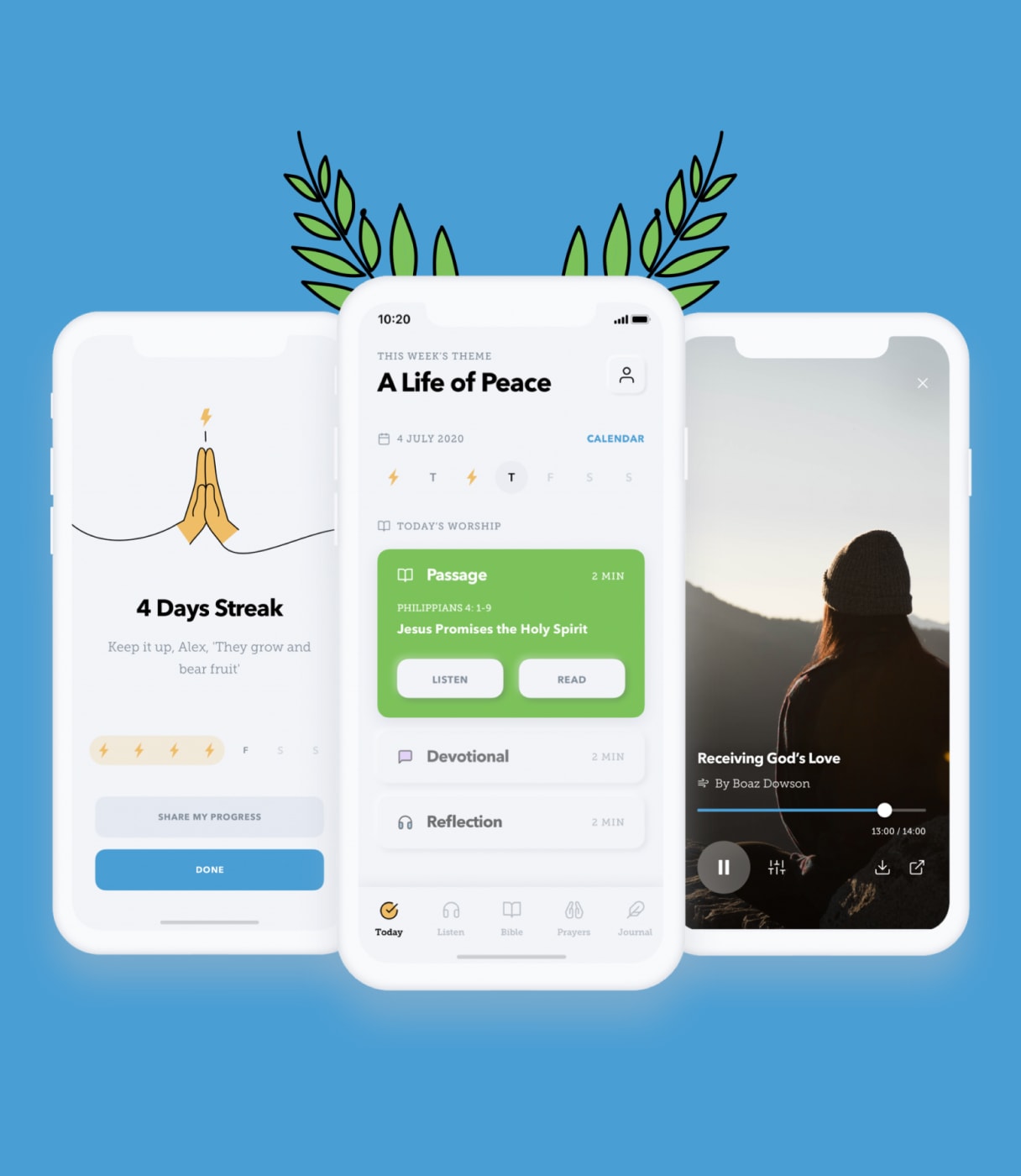

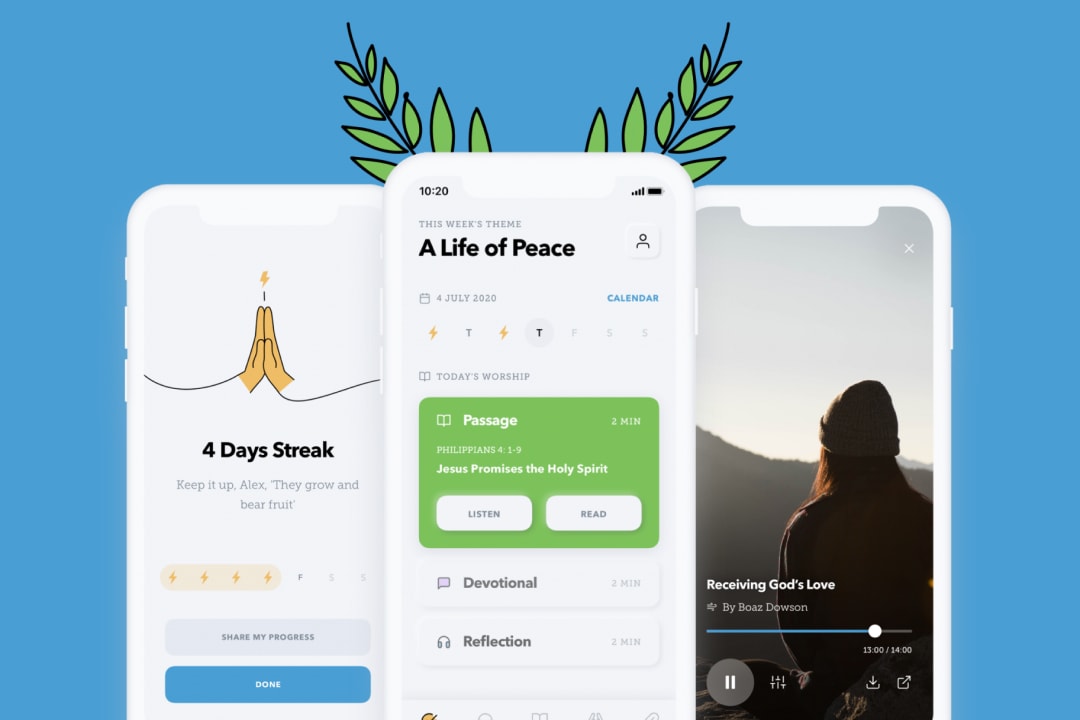
Structuring Daily Worship with handpicked Bible verses, guided devotionals, meditations and space for reflection, music and prayers – all in one app.
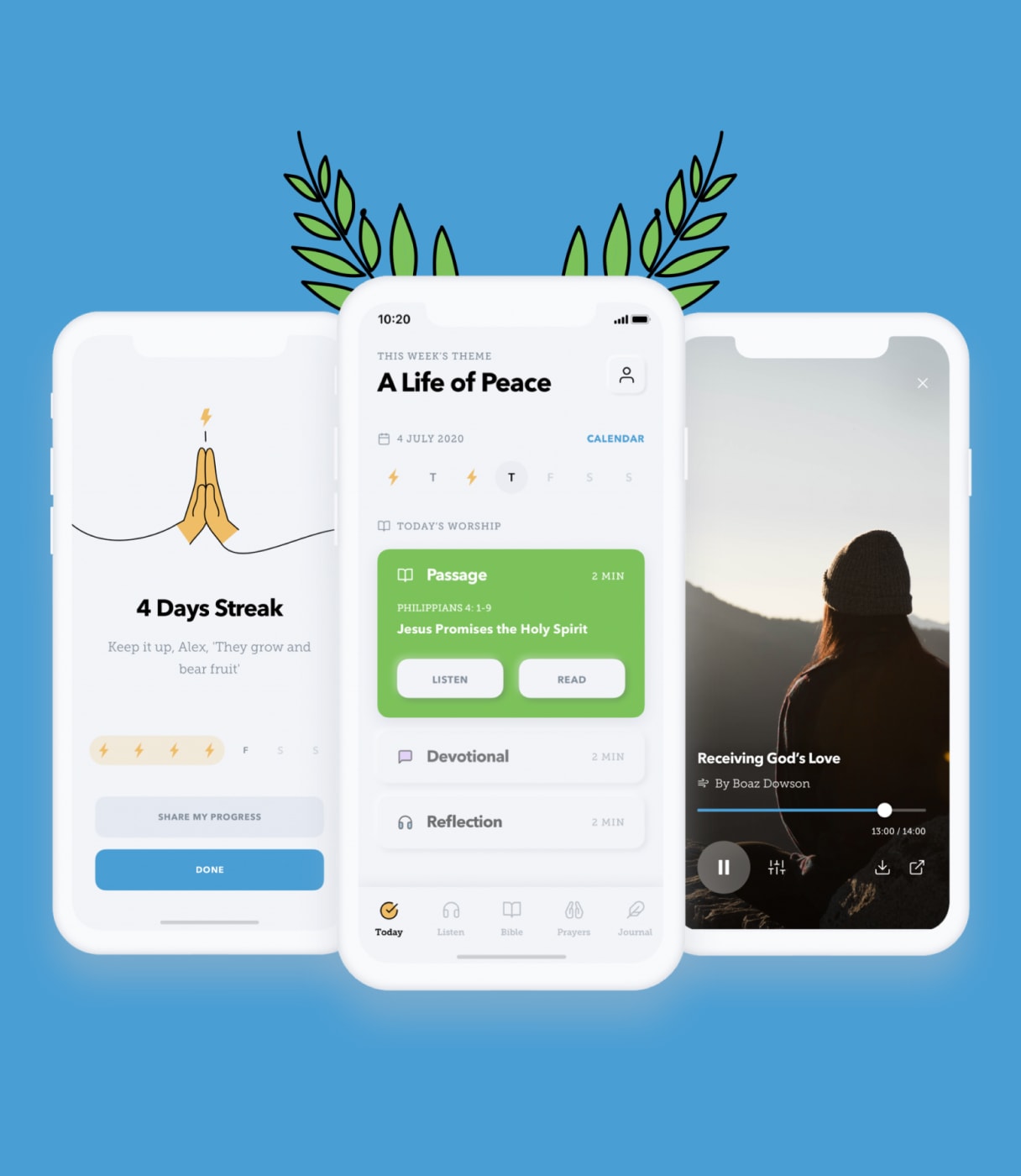

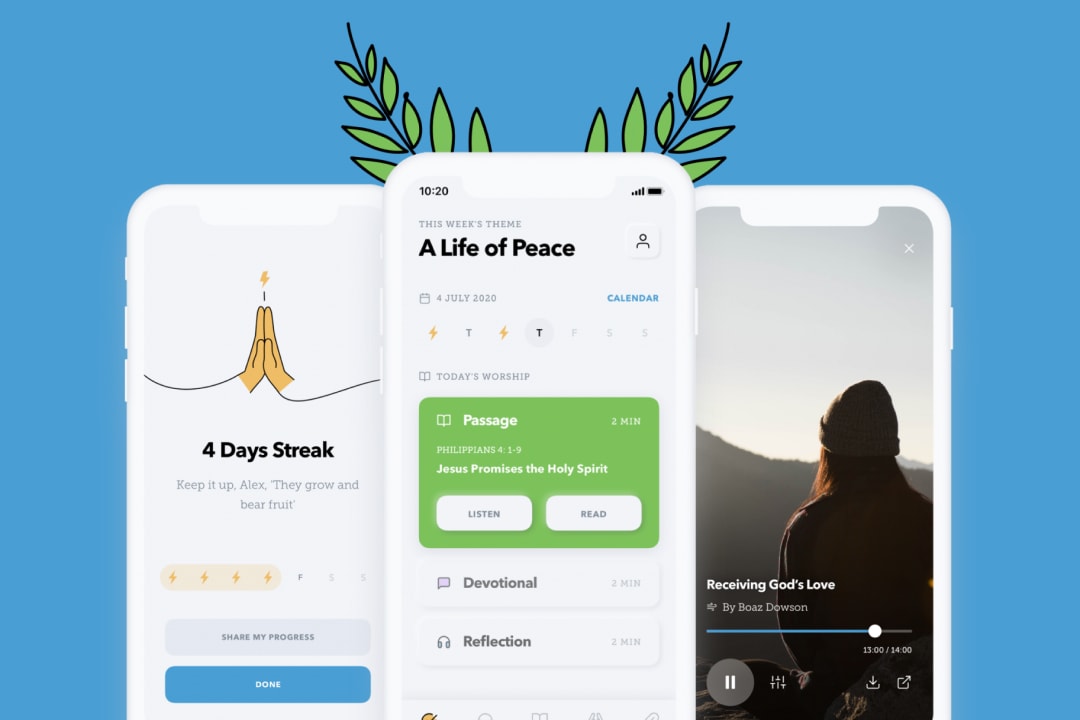
User-facing mobile app for the biggest real estate portal in Romania. Buying, selling and renting properties, are all available within this mobile app.



BOND is an inspiration-driven live shopping platform that connects creators, brands, and consumers. Curated lifestyle products and a seamless shopping experience.

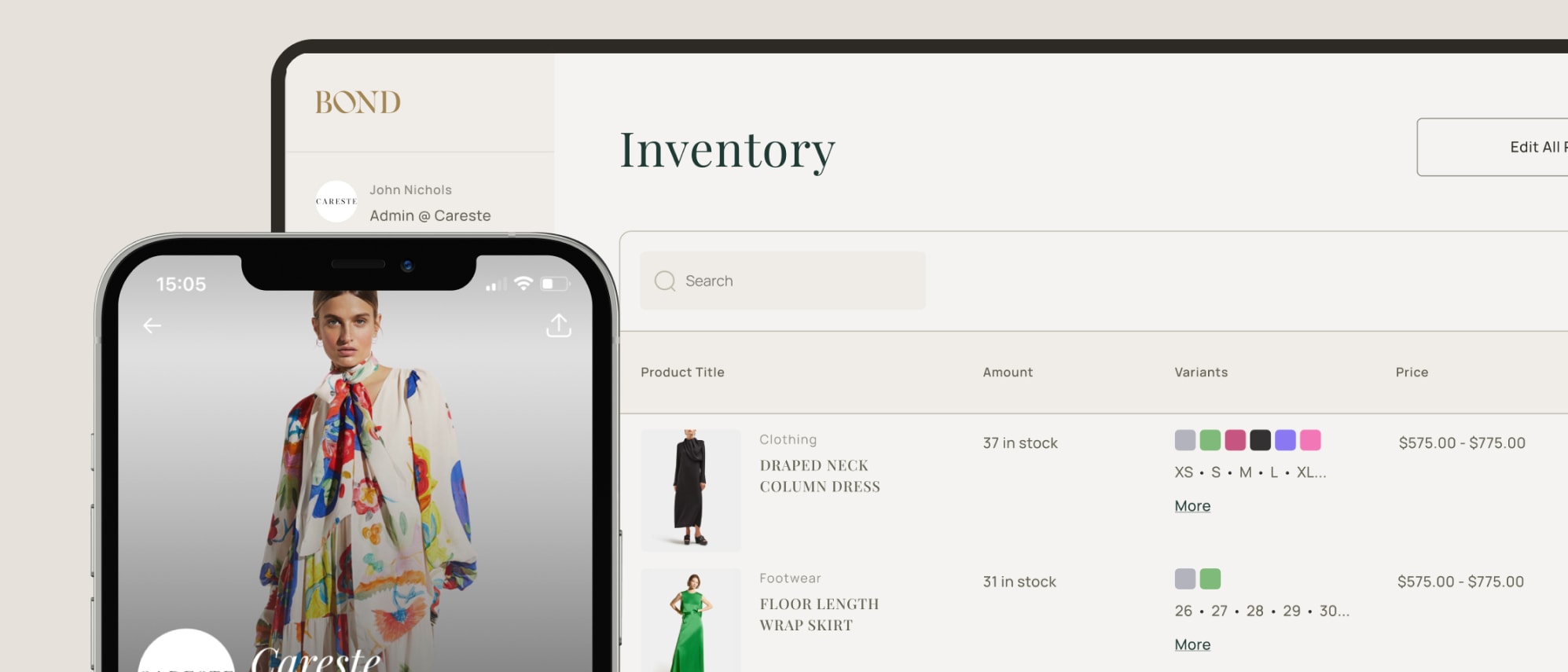

The pandemic spurred remarkable food delivery growth in El Salvador's metropolitan area, amplifying its vibrant restaurant sector. Platforms like Uber Eats and call center-based services played a pivotal role in this upward trend.
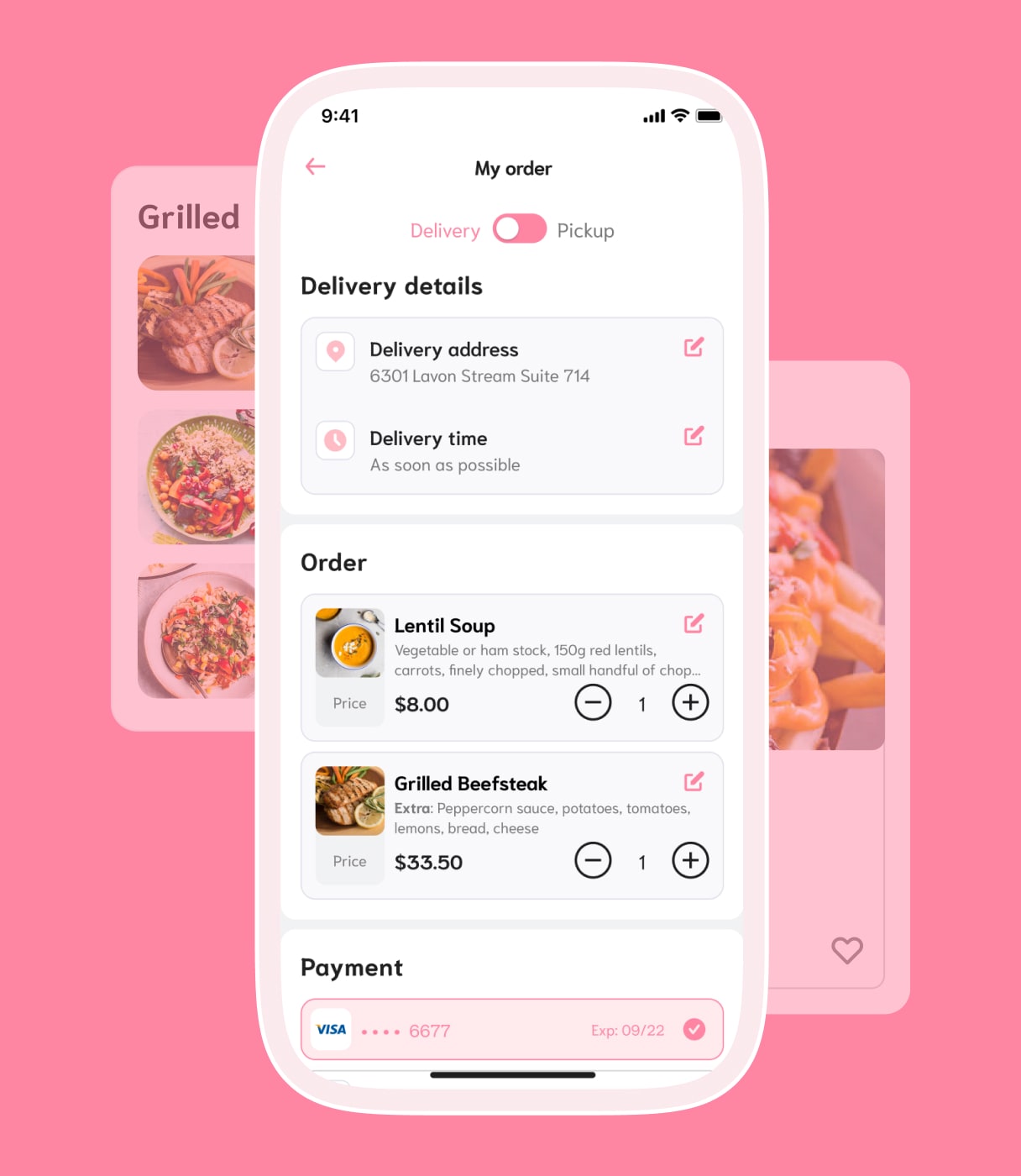


In a world where the pursuit of mental well-being becomes crucial, emerges Minderful—designed to connect with individuals in search of novel ways to navigate their psychological equilibrium.



Slite's 55w panel produces highly accurate, flattering light. Using Slite's app you've got control over your content, even if you're the star of the show. Pair that with RGB LEDs, Slite places 16 million colorful possibilities in your hands.


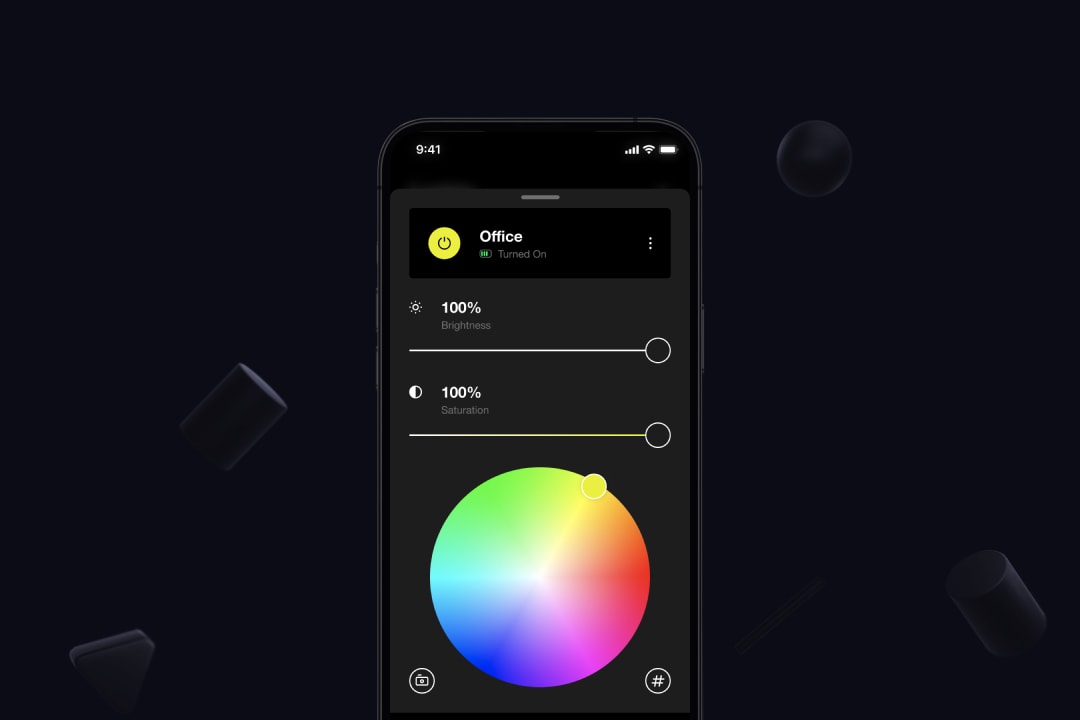
Structuring Daily Worship with handpicked Bible verses, guided devotionals, meditations and space for reflection, music and prayers – all in one app.
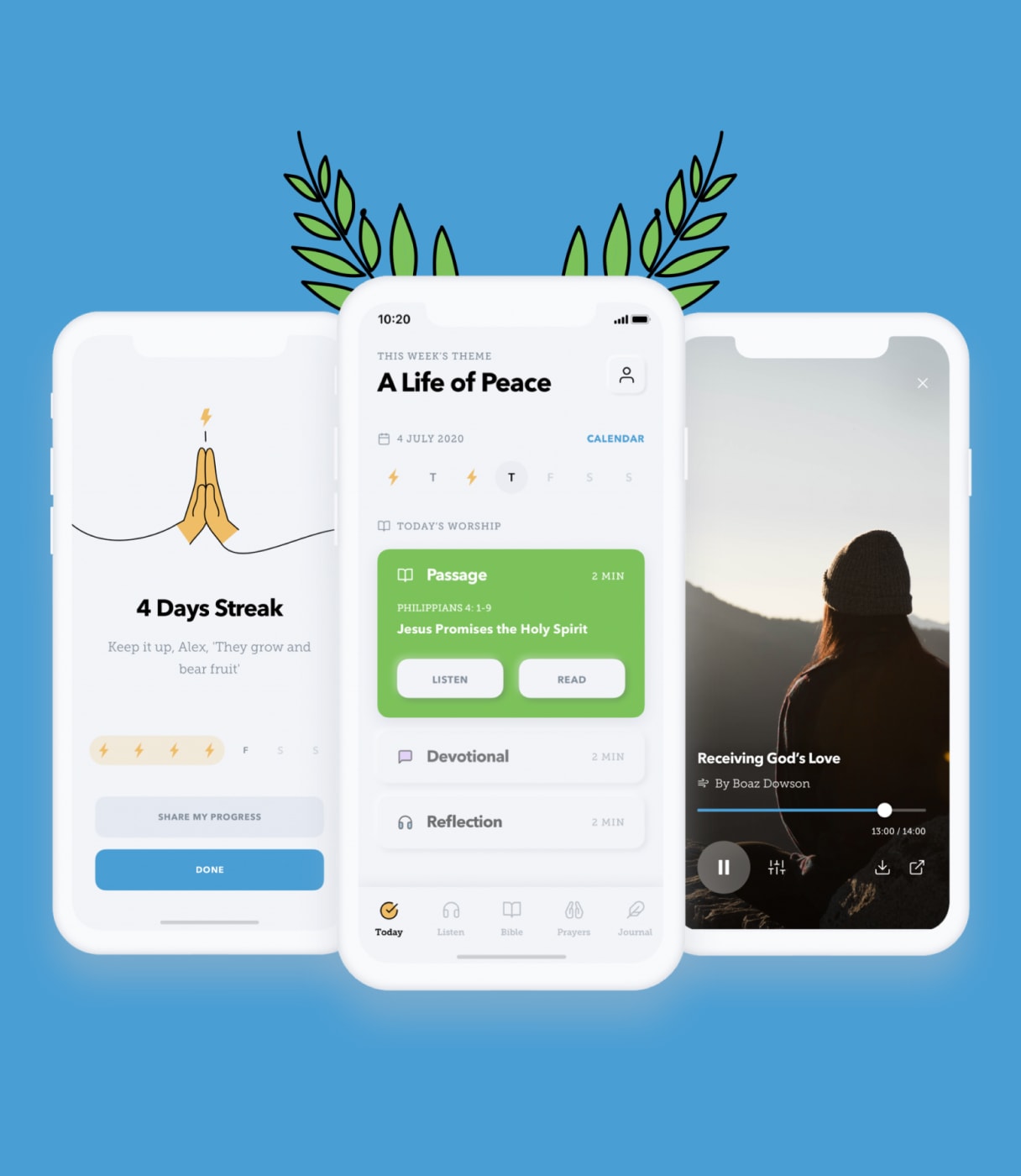

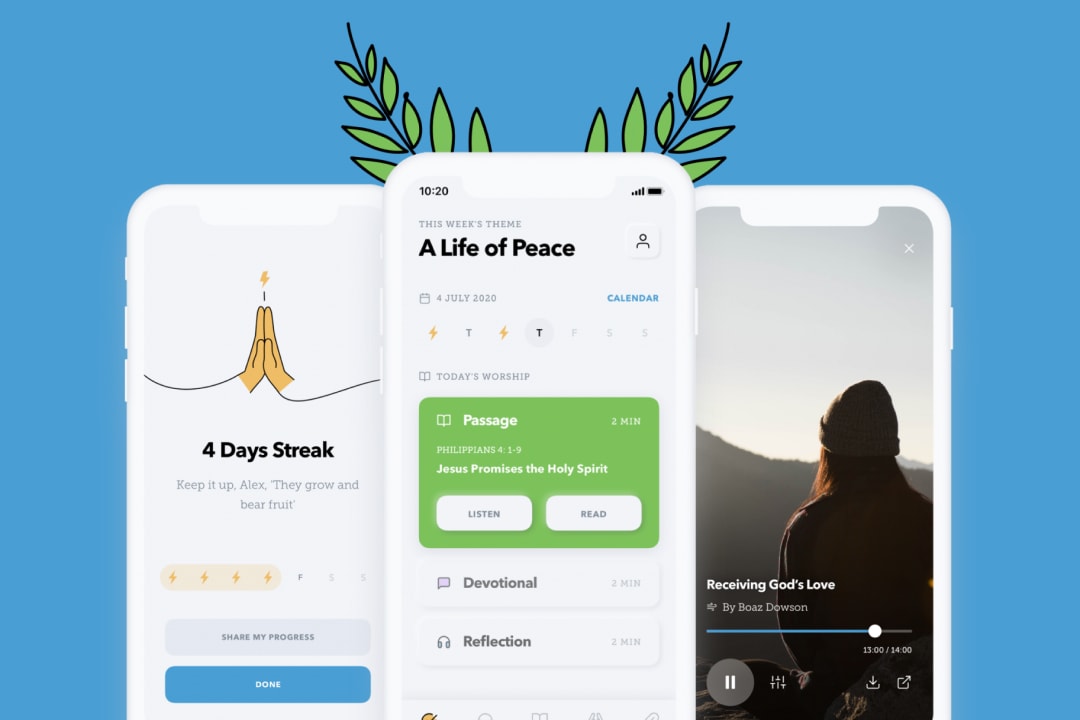
User-facing mobile app for the biggest real estate portal in Romania. Buying, selling and renting properties, are all available within this mobile app.



BOND is an inspiration-driven live shopping platform that connects creators, brands, and consumers. Curated lifestyle products and a seamless shopping experience.

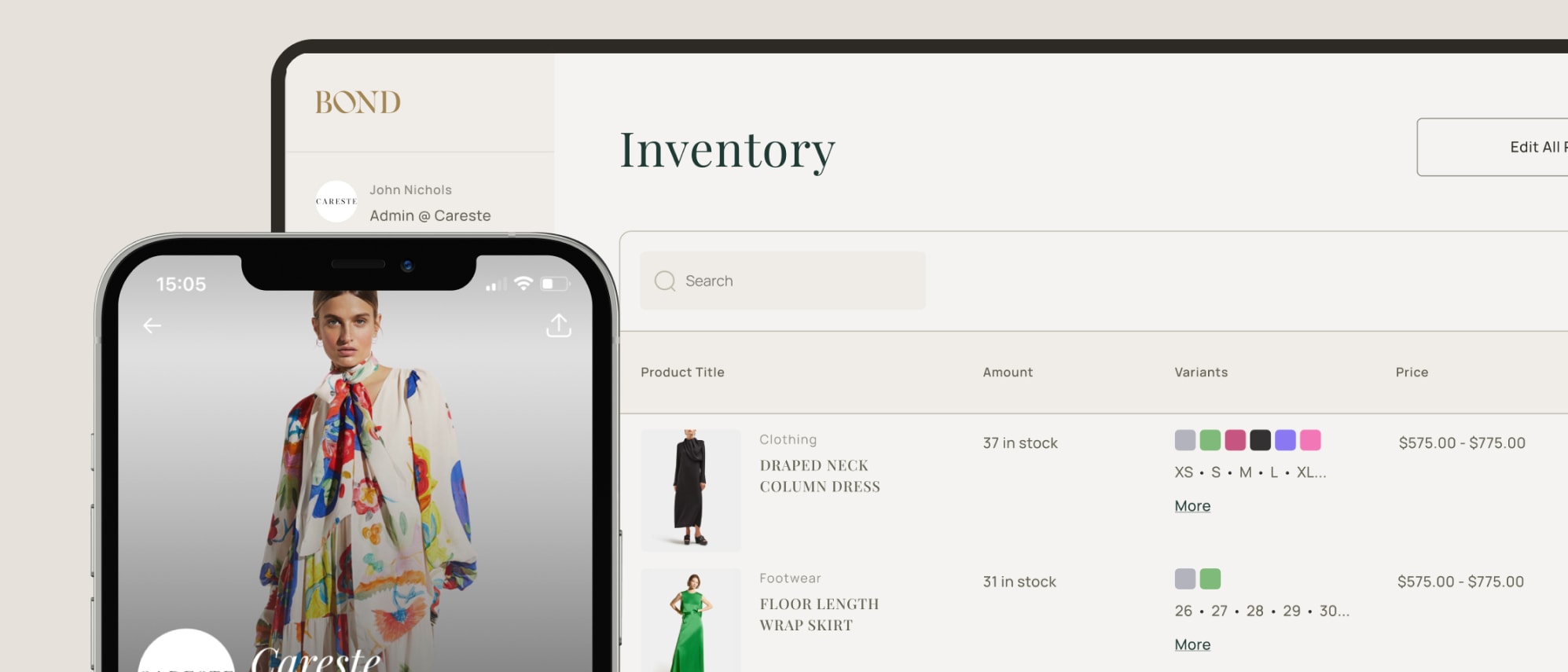

The pandemic spurred remarkable food delivery growth in El Salvador's metropolitan area, amplifying its vibrant restaurant sector. Platforms like Uber Eats and call center-based services played a pivotal role in this upward trend.
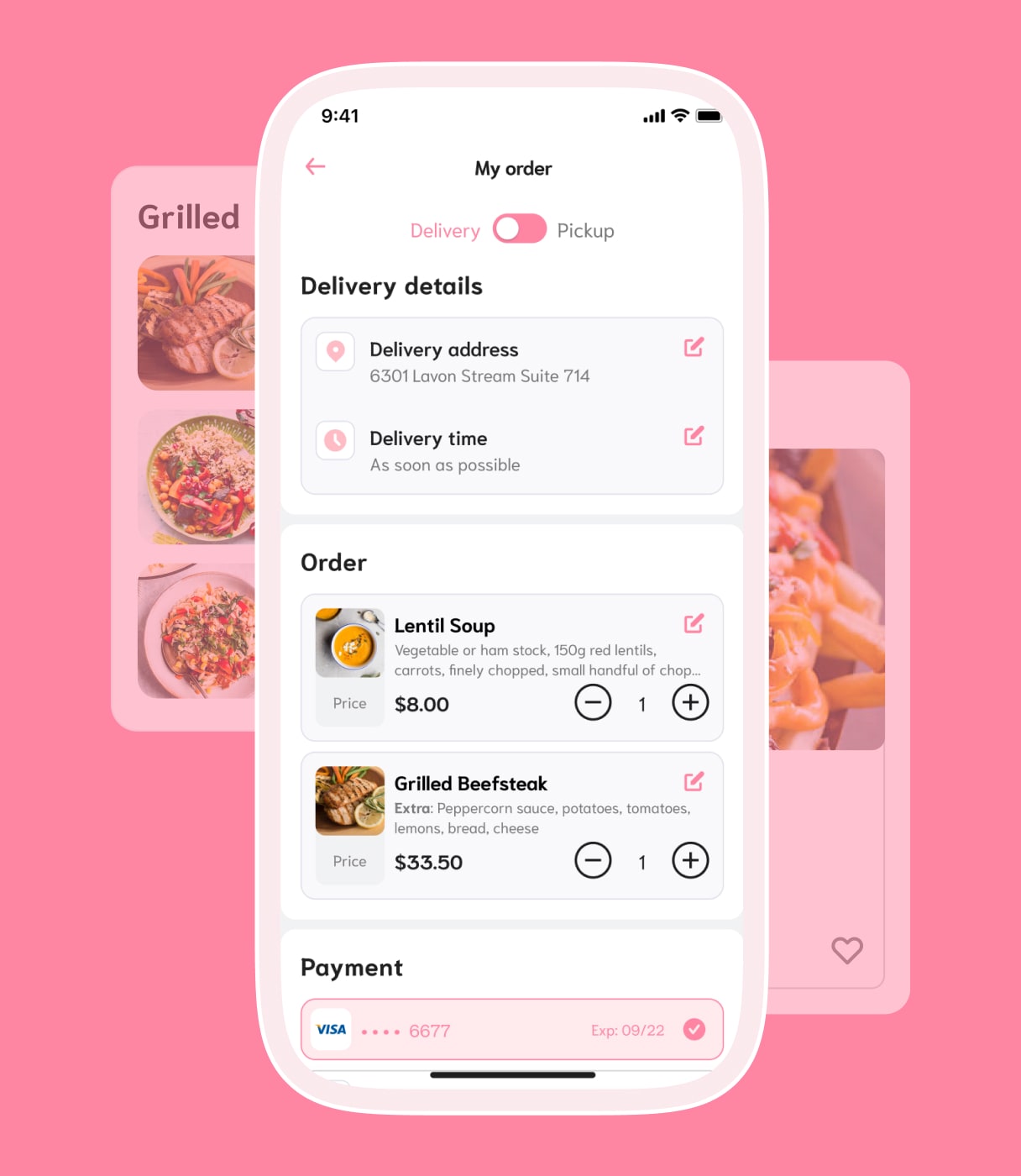


In a world where the pursuit of mental well-being becomes crucial, emerges Minderful—designed to connect with individuals in search of novel ways to navigate their psychological equilibrium.



Slite's 55w panel produces highly accurate, flattering light. Using Slite's app you've got control over your content, even if you're the star of the show. Pair that with RGB LEDs, Slite places 16 million colorful possibilities in your hands.


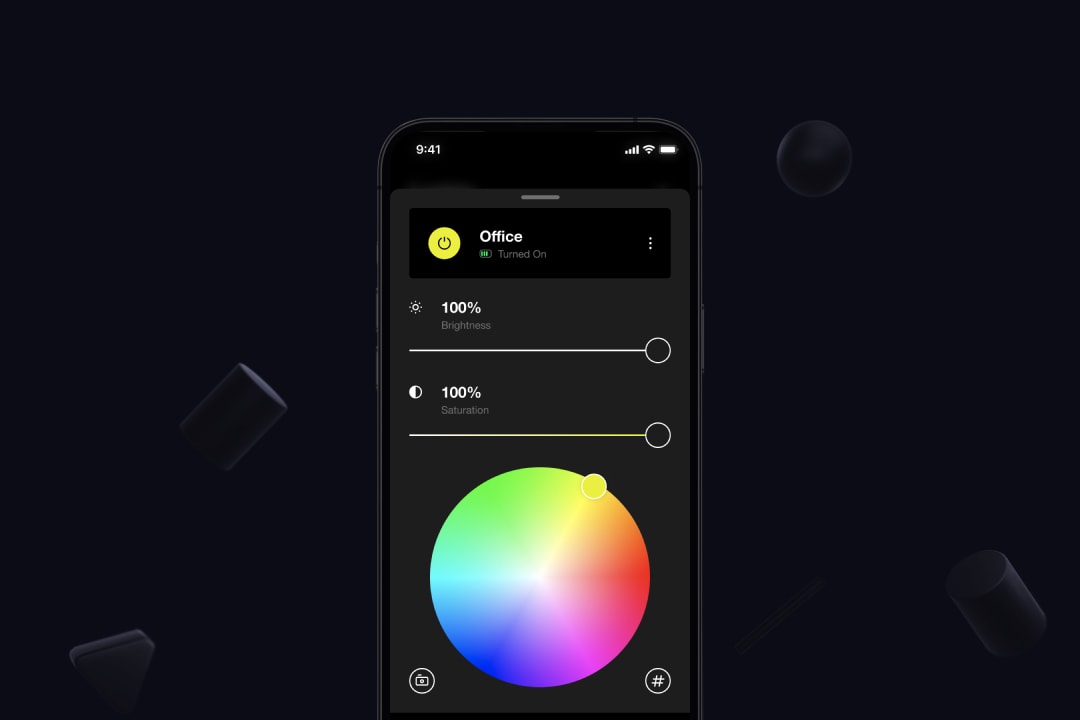

View Case Study
Order. Pay. Enjoy.


Delivering authentic written and audio autographs of celebrities from all around the world through a secure process to people looking to acquire them. The app had to match the high quality of the people using it, and Tapp successfully managed to do that!
Case Study Coming Soon
Authentic celebrity autographs at your fingerprints

View Case Study
Capture and process aerial photos to a 3D model
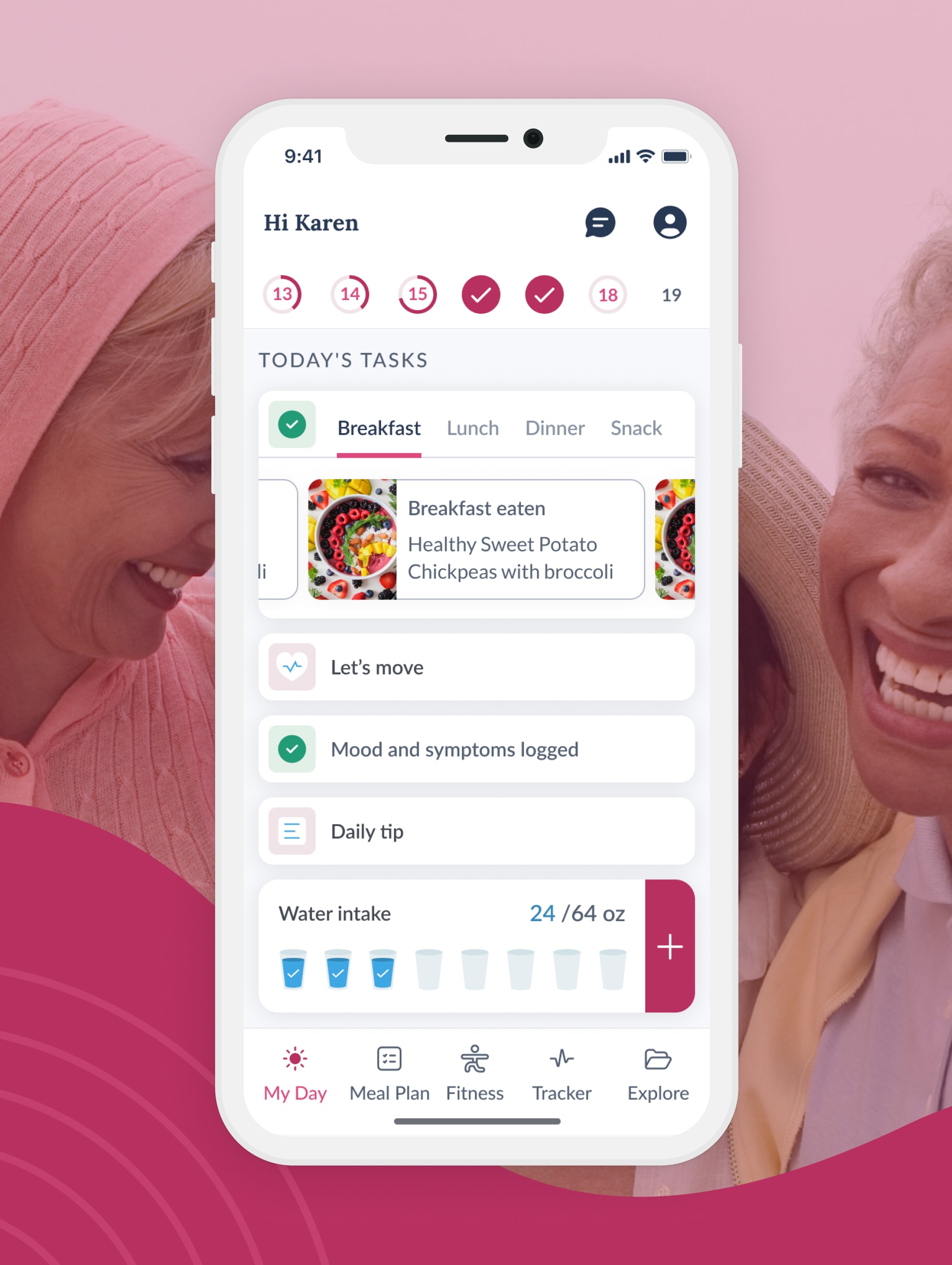
View Case Study
The menopause diet that works
We’re happy to speak to businesses at any stage of their journey – no query is too big or small.


Multi-million user base GIF keyboard app that allows users to choose from millions of emotionally tagged GIFs. Users can text, tweet or email them straight from their keyboards.
Case Study Coming Soon
Take your conversations to the next level with this one of the coolest GIF keyboards.

View Case Study
Wash more. Waste less everything.


Tapptitude has partnered up with Ometria to build native iOS, Android and React Native SDKs to be integrated in their SaaS retail marketing platform and capture better user insights and deliver state-of-the-art marketing campaigns.
Case Study Coming Soon
Delivering meaningful and tailored marketing analytics for retailers


A product for merchants and customers aiming to centralize the ordering and returning process. People can easily chat with the shop they’ve bought from and solve any issues, while shops have more ownership over their customer’s experience.
Case Study Coming Soon
Discover e-commerce stores and shop and track online orders
We demystify the journey to product success by giving you a map. Then we make it happen together.
Concepting
Define • Design
Building
Build • Validate
Scaling
Iterate • Scale
5.0


Sam Robinson
Co-Founder, BOND
"Tapptitude has been a critical partner in developing our platform, and we wouldn’t be where we are without their help."
5.0


Andrew Smith
CEO, OnTapp
"Tapptitude is a very good development agency. I’ve been delighted with the results and their adherence to our timeframe and budget. Looking at competitor products on the market, we’ve managed to produce something better in a shorter period of time."
5.0


Myles Munro
Co-founder/ Board Member, Slite
"Highly knowledgeable and skilled. They added significant value from the early scoping phase through to development, testing and iteration. They are very thorough, diligent and timely."
4.5


Barry Livingston
CTO, Glorify
"Tapptitude has great people. They're smart, competent, professional, and easy to work with. In addition, they take their work seriously and are very responsive to requests. Solutions are generally good quality, especially in the mobile codebases."
#weareforunate
 $84.6M Funding
$84.6M Funding $4.2M Funding
$4.2M Funding $51.4M Funding
$51.4M Funding £15.8M Funding
£15.8M Funding Series B Funding
Series B Funding $81.8M Funding
$81.8M Funding $2M Funding
$2M Funding $32M Funding
$32M Funding $3M Funding
$3M Funding